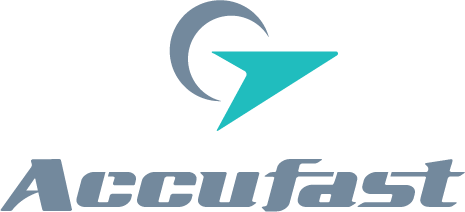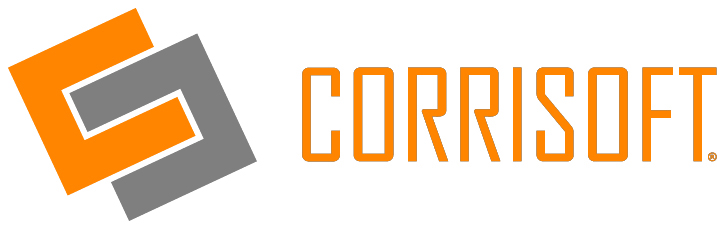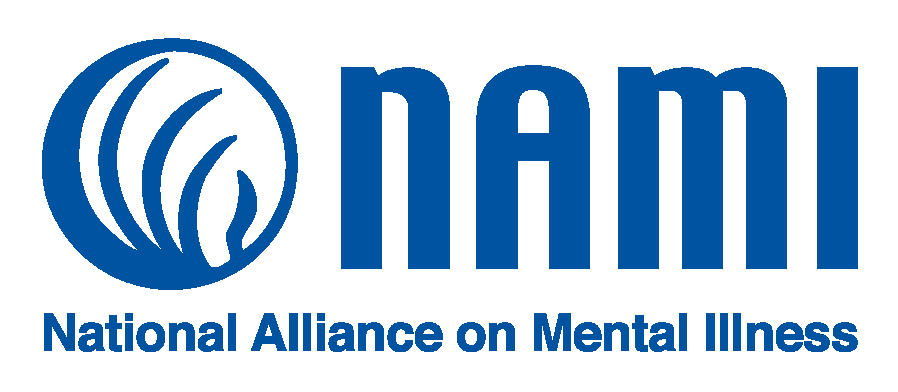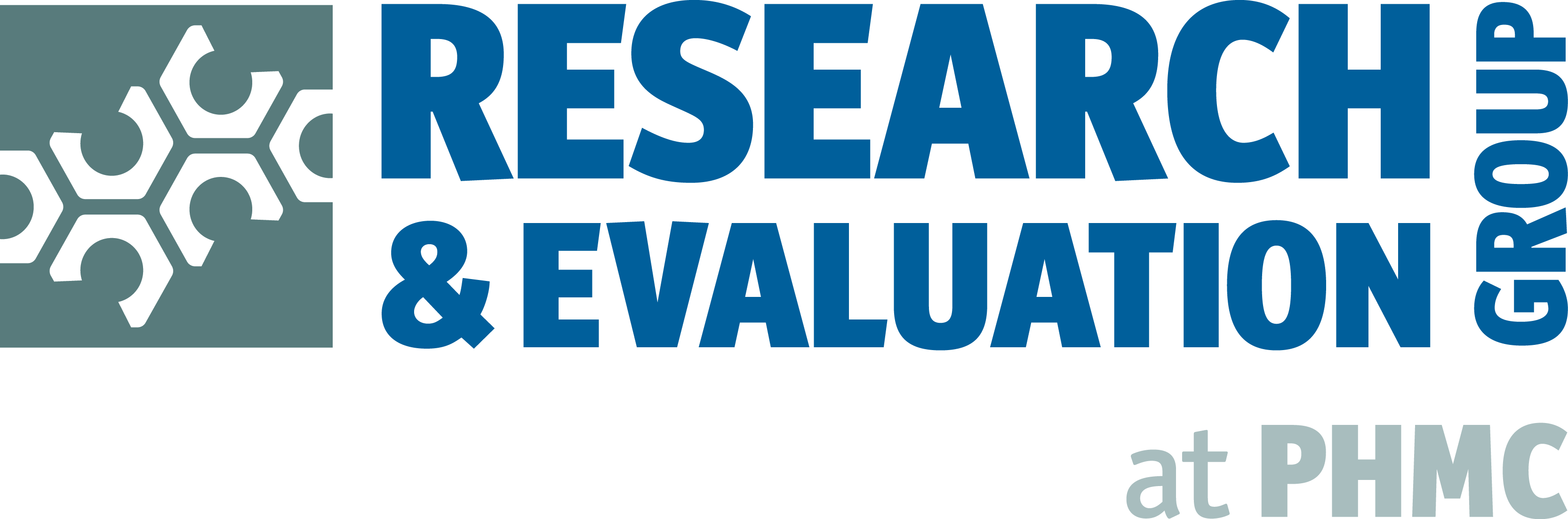
MOBILE APP
RISE Mobile App Now Available
The RISE25 mobile app will be the single best way to navigate the conference. This year, the app will be the exclusive home for session information and will be continually updated throughout the conference, including any last-minute schedule changes. Through the app, you can:
- Plan your agenda
- Download handouts
- Get real-time notifications
- Take notes
- Complete your session evaluations for continuing education credit
- Connect with other attendees and exhibitors
- Access site maps
- ...and much more!
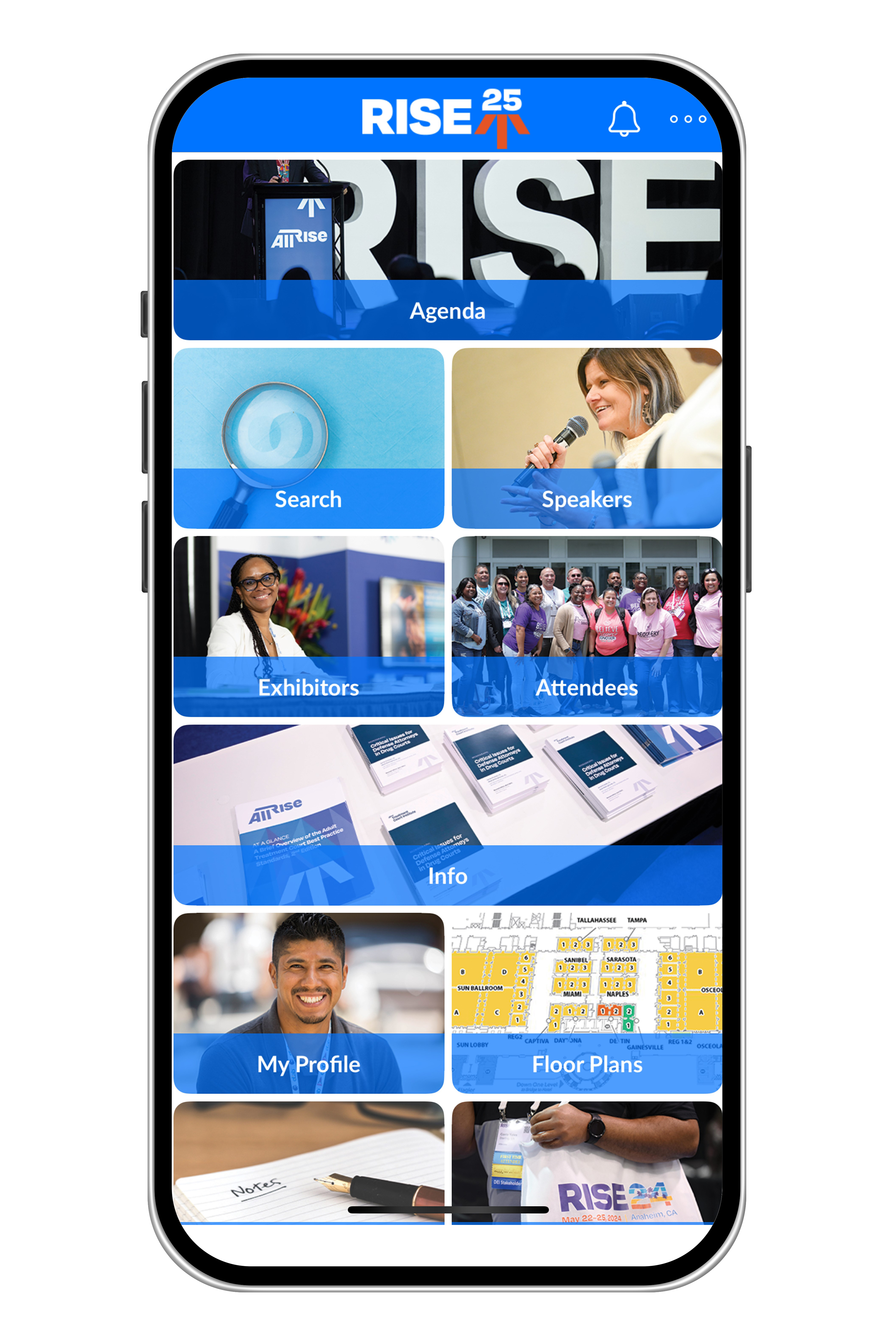
How To Download and Log In
- To locate the app in the stores, you can:
- Click here for Apple, or click here for Android.
- Scan the QR code.
- Search “RISE25” in the App Store or Google Play.
- Once you have downloaded the app, open it from your device.
- Click “Yes” to allow push notifications.
- You are only required to log in once.
- Your username is the email address associated with your RISE25 registration.
- Your password is your 8-digit registration confirmation number.

How To Obtain Continuing Education Credit Using the App
- Click the “Agenda” module.
- Find the session and add it to your personal schedule (i.e., the “My agenda” tab) by clicking the star icon. Once selected, the star will turn orange.
- Once you've attended the session, return to the “My agenda” tab and click on the starred session you would like to evaluate.
- In the “Detail” session view, click “Session Evaluation Survey.”
- Once you have completed the survey, click “Submit Evaluation.”
- Repeat these steps for each session you attend.
Please note: Attendees can only add one session per session time period to their personal schedule (“My agenda”). If you attend a different session than the one starred on your agenda, we recommend that you star the correct session to ensure that your schedule matches the sessions you will be evaluating for credit. While there is no limit to the number of sessions you can evaluate, you can only receive continuing education credit for one session per session time period (i.e., you cannot receive credit for more than one session happening simultaneously). If you complete evaluations for simultaneous sessions, the system will default to the session starred on your agenda.
How To Retrieve Your Certificate
- Shortly after the evaluation deadline, you will receive an email from All Rise with a link to download your certificate.
- If you require any changes or see incorrect information, email continuingeducation@allrise.org.
- Alternatively, you can log in to your RISE25 registration account by using the same credentials as the app:
- Your username is the email address associated with your RISE25 registration.
- Your password is your 8-digit registration confirmation number.
- Once you log in, you will see your registration information with a link to download your certificate.
The deadline for Arkansas, Illinois, and Louisiana is June 6, 2025. The deadline for all other states is June 19, 2025.
To learn more, visit our continuing education page.
How To Download Handouts
- Go to the “Agenda” module
- Select the session
- Click “Add -> Conference Bag”
- Enter your email address (you will only need to do this once)
- Click “Add -> Conference Bag” (you will only need to click this again after entering your email)
- Go to the “Conference Bag” module
- Click the three dots in the top right corner
- Click “Receive Conference Bag”
The contents of your bag will be emailed to the address you provided. For step-by-step instructions with visuals, click below:
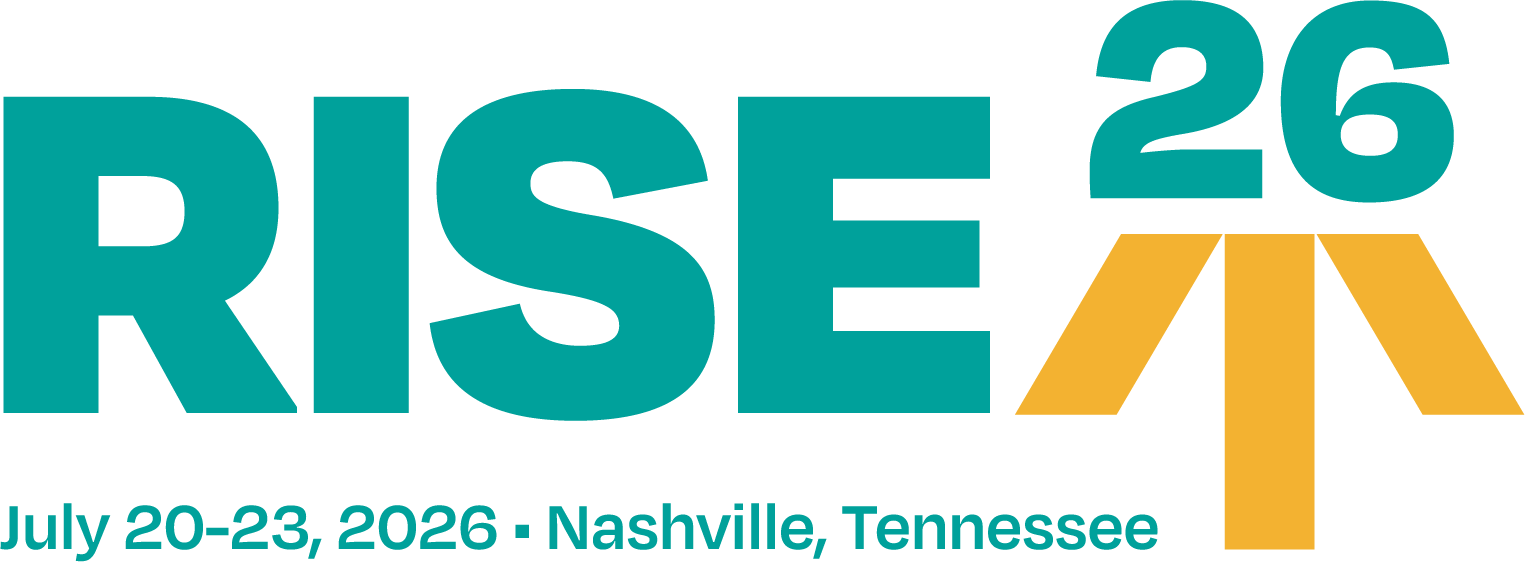







![Abbott Logo_FullColor_Horizontal_RGB[6] Abbott Logo_FullColor_Horizontal_RGB[6]](https://nadcpconfstage.wpengine.com/wp-content/uploads/2021/06/Abbott-Logo_FullColor_Horizontal_RGB6.png)